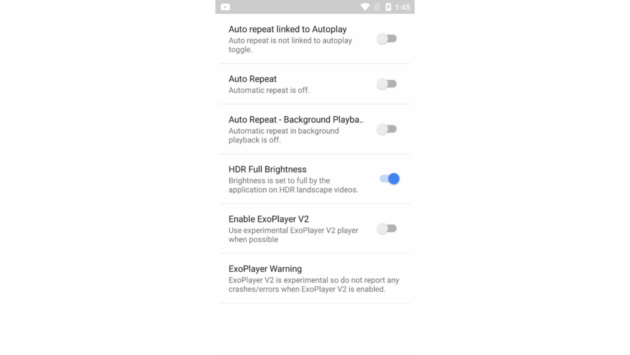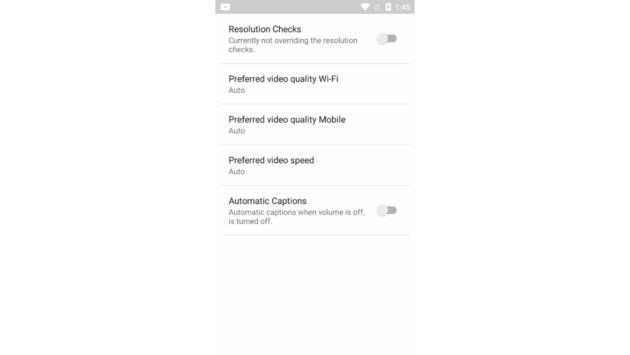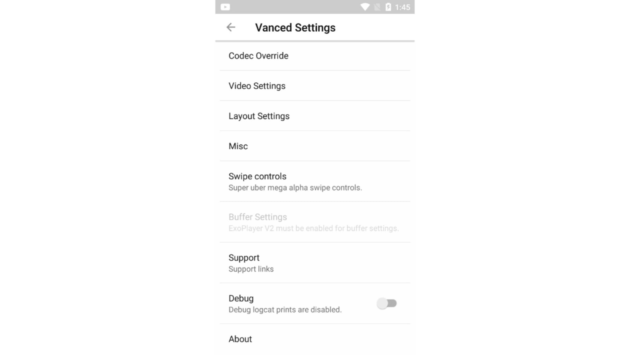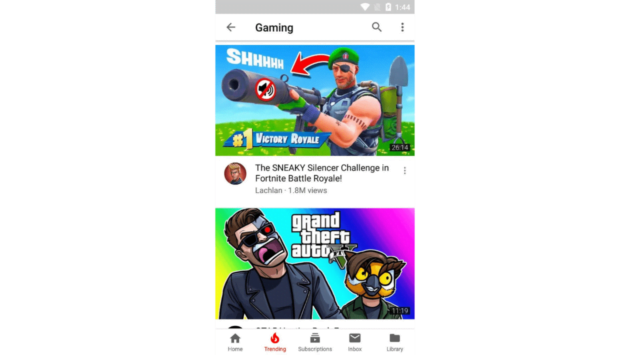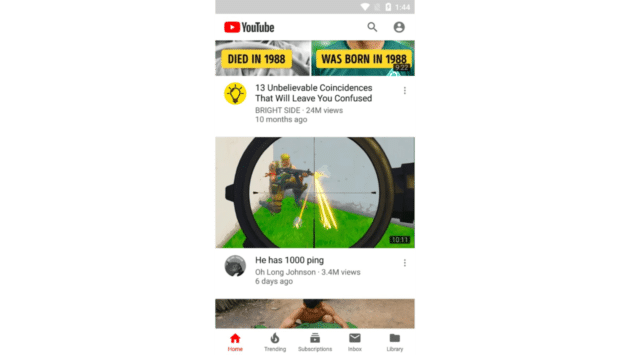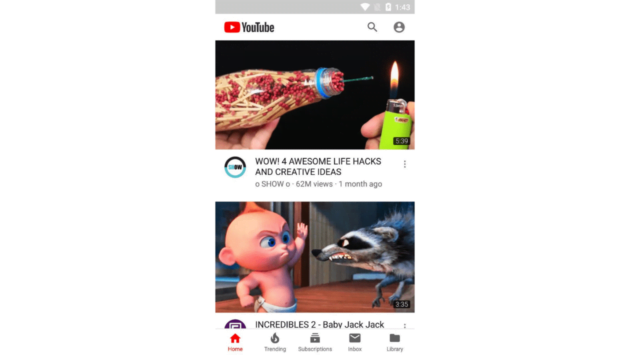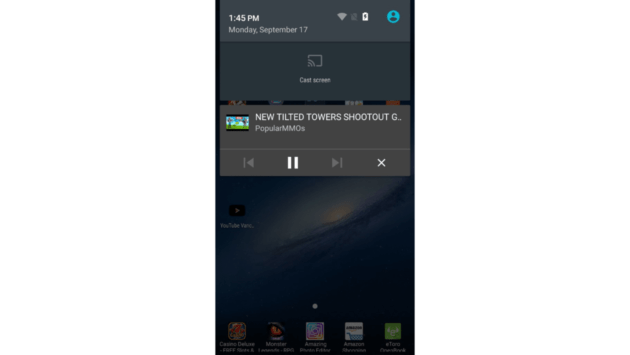Download YouTube Vanced Free APK (Version 14.10.53)
The description of YouTube Vanced
YouTube Vanced is a well-known modded version of YouTube with many features such as ad blocking, background playback, dark themes and many more. Features in all versions are the same but there is a slight difference in the Non-Root. Since the package name had to be changed, the Google Play Services won’t play along. So you have to install additional MicroG package found in the download link below. Without it, you will be unable to login and add account button won’t do anything.
YouTube Vanced has many advanced features that official YouTube app doesn’t offer like PiP (Picture in Picture) mode which allows playing video while using another app and play videos in the background while screen locked.
Features of YouTube Vanced:
- YouTube Vanced is not YouTube Premium.
- Blocks all YouTube ads. Some options are togglable.
- Background playback feature.
- Force VP9 (or HDR) or vice versa.
- Override max resolution.
- Pinch to zoom on all devices.
- Casting togglable which can be forced off.
- Togglable theme: White/Dark/Black.
- PiP (Picture in Picture).
- Video window new or old style.
- Repeat video feature.
- Preferred resolution and speed feature.
- Swipe controls for volume and brightness.
- New Logo by @Logan.
Installation Instructions of YouTube Vanced for Rooted Device:
- Click on the download link below.
- Now select a suitable APK for your device. You can check your architecture using an app such as CPU-Z and the secondary theme you want to. All APKs include the white theme.
- Place the downloaded APK into /sdcard/Downloads or inside the installation zip.
- Now uninstall all YouTube updates and disable auto-update in the Google Play Store. If you are able to completely uninstall the YouTube app, do so.
- Flash the installer in TWRP.
- Enjoy!
Installation Instructions of YouTube Vanced for Magisk:
There are a total of 3 ways to install the module via Magisk:
- The first and most simple way is to install it via the Magisk repo and it is the recommended way.
- The second way is to place “Install via magisk.plz” or enable Magisk install in the settings.sh from the root installer.
- The third and final way is to use the Magisk modules provided on the download link below.
***Note: Uninstall all YouTube updates and disable auto-update in the Google Play Store. If you are able to completely uninstall the YouTube app, do so. Updated app will override the app installed in the system partition so even if the mod installation succeeds, you will not see it.